Roblox is filled with a massive library of video games and allows you to choose what game you want to play. It’s much more fun than playing the same game repeatedly. There’s always something for everybody, with millions of games available and the ability to work on whatever style you want.
Currently, there are over 164 million players on Roblox, but only a tiny fraction of these players actually know how to delete the game. For most people, it is not possible to simply delete a game on Roblox. There are many steps involved with the process that you need to learn to delete a game with ease.
This article will show you how to do it so that your game is deleted in the right way, plus some other information about Roblox games.
There are different ways to delete your Roblox games from your device.
With no direct option to just delete the games, you have to either archive them, change them entirely into a basic game, or shut down the servers for it.
How to Delete a Roblox Game Available on Roblox
Players have many questions about whether it’s possible to delete a game on Roblox. There are different ways to find how to delete a Roblox game from the library. The steps to deleting a Roblox game are below:
Delete a Roblox Game by Archive the Game
You can remove Roblox games you no longer wish to play from public view by Archiving them. When you archive a Game, it is moved to the Archive tab and set to private, which will no longer be returned in search results.
If your game isn’t already set to Private, Roblox will confirm that you want to make this change. When you archive a game, it will be taken offline, and with the archive process complete, the game can no longer be accessed.
To archive a game, go to “My Games“
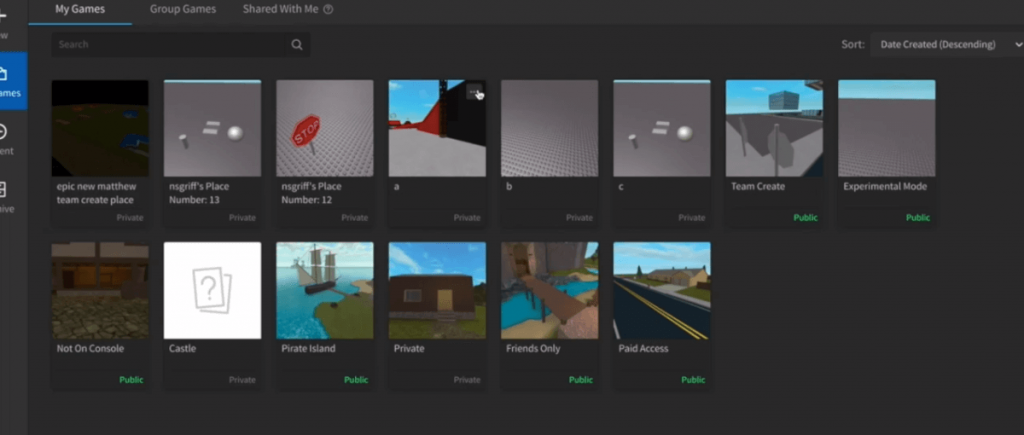
Click on the three dots of the game you wish to archive
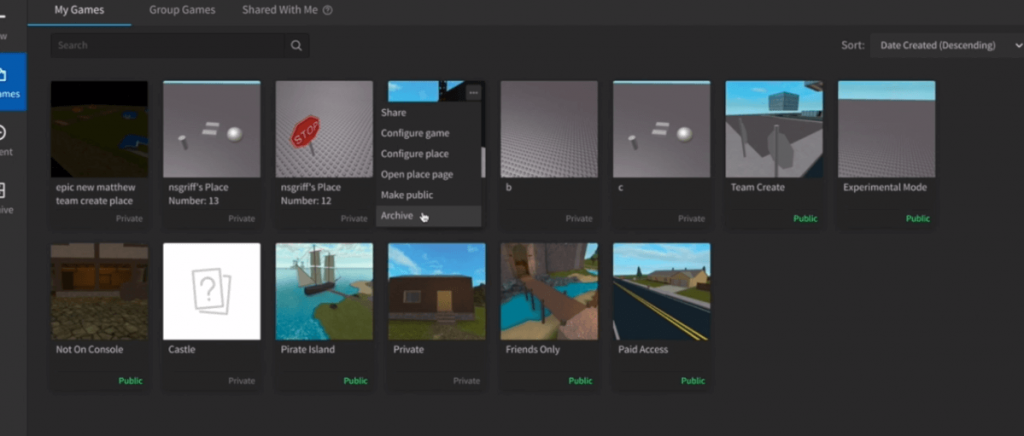
Once you archived a game, it will be moved to the archived section
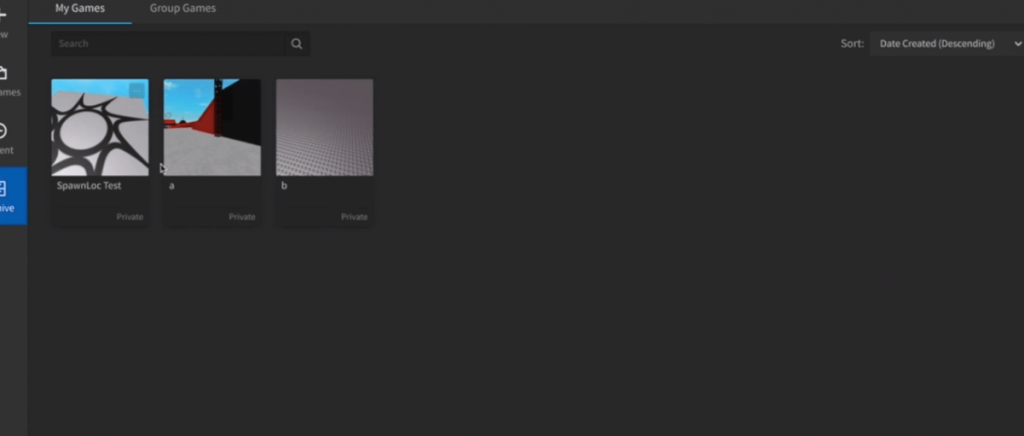
Delete a Roblox Game by Overwriting the Game
If you have another project that needs a lot of space, you can replace the old game. This way, the old game is replaced by the new one. When you have finished with the rewriting, be sure to rename the project according to your new requirements. This will make it easier to remove the original game when it’s no longer needed.
If you are still not happy with the results, don’t hesitate to get in touch with the support team. There are also rumors that developers are working on having users be able to delete their own games.
Delete a Roblox Game by Shutting Down the Servers
You can also delete a Roblox game by shutting down the servers altogether. Servers continue to play a critical role in online games, and Without them, the game will no longer be playable. Your game will end up being unplayable if you do this.
To shut down the servers –
- Login to Roblox and open your game page.
- Click on three dots and select the “Shutdown All Servers” option.
- Confirm the option by selecting the “Yes” option.
Conclusion
You cannot delete a game once it’s published. If you do not want your game to be played anymore, there are two main alternatives. You can:
1) Overwrite your game’s places with blank templates, so nothing is left.
2) Archive what’s left of the game so that players cannot log on.


![How to Delete a Roblox Account [The Complete Guide] Deleting Roblox account](https://dygitalscope.com/wp-content/uploads/2022/05/Deleting-Roblox-account-370x245.jpg)

