Instagram has been receiving a lot of criticism for its recent decision to disable certain users’ accounts. These accounts haven’t done anything that Instagram considers inappropriate, but the closure of their account has still occurred.
Not receiving any warning or notice is common, and many people find this frustrating. The sudden closure of the Instagram account seems to have affected business accounts and accounts with massive followers the most.
In this article, we’ll share the info why Instagram deletes your account for no reason and some ways in which you can recover your deleted Instagram account.
Why Does Instagram Delete Accounts

There are many reasons why Instagram might decide to delete your account. Let’s explore some of them first!
Adding Fake Followers
Most companies and celebrities are finding it increasingly difficult to gain traction on social media, and they’re taking advantage of an easy answer – using fake followers. They feel that the more followers they have, the more people will follow them, making them public figures in their own right.
Instagram recently closed many accounts that relied on fake followers to increase their followers. This is often done when a celebrity or business owner wants to make their account appear famous. These fake followers are inactive, so they don’t provide any engagement or help boost an account’s fame.
Instagram has come up with a way to stop fake followers from accumulating. They recently began hunting down these accounts and deleting them.
Using Automation
Automation has been one of the leading causes for Instagram to delete accounts without reason. Businesses that have spent a lot of time building connections, comments, likes, and posts on their Instagram account could also be affected.
Many marketers have found it easier to let their work run on autopilot. This automation reduces the need for manual steps and allows posts to be scheduled consistently. However, they don’t control such tools and let their PC run regularly.
Instagram recently added a new algorithm to see whether or not an app is performing a task on Instagram and can shut that account down. Unfortunately, using automation apps and software on your Instagram account can lead to many problems. To avoid these potential issues, it is best not to use them.
Instagram shuts down accounts that are determined as spam or bad for business. If you have been seeing your account disappear for no reason, it may be possible that it is one of the ones violating the terms of use.
Copyright Issues
Instagram appears to be very strict when enforcing the copyright of the content. There seems to be no way forwards once you’ve had your account reported for infringement too many times.
Don’t use pictures from Google on your profile or without permission. They might be great pictures, but that doesn’t give you a license to use them without permission.
You could get into trouble & ruin your account by sharing copyrighted material illegally. Imagine you just started your Instagram account, and in the beginning, you used other people’s photos that are not always clearly identified or attributed.
Sometimes your account goes up, and you build popularity; your sales are high, and so is your reach. And then, suddenly, you get kicked off for no reason, and that’s when things get worse. It might be because someone has reported you or that there was a copyright issue with specific material.
A Lot of Complains Regarding Your Account
Your account can be eliminated from the system and all posts deleted if there have been too many complaints about your content. You’ll avoid having your account deleted if you’re posting the right content. Your account will stay active as long as even one complaint is received. You should prevent insulting your followers. Always be polite and respectful.
Hate Speech and Harassment
Hate speech and harassment are not allowed on the platform. If someone says something terrible about your content, just ignore them. Avoid doing activities that would lead to account closure, especially if you’re a business owner.
Signing Up From Multiple Devices
Another reason that can cause your Instagram account to be deleted is if you use more than one device. Using different IP addresses could also risk your account being deleted, as it gives Instagram the ability to block you.
Do not access your Instagram account while using an internet cafe computer, as there is a chance their IP address has been blocked. If you log into your Instagram account, it might be affected later on.
Follow /Unfollow
Nowadays, social media Gurus say that follow and unfollow strategy for Instagram can be a quick and effective way to grow your following. People who don’t know what follow/unfollow is; basically, you follow X amount of people to hope they will follow back.
Follow/ unfollow can work sometimes, but it has its disadvantages too. However, with the recent change, IG has now disabled accounts that unfollow many people at once.
Too Much Activity — Inactive Account
If Instagram sees a pattern that deviates from what is considered normal ( commenting, liking, engaging), Often, you have to deal with action blocks, activities, and other limitations.
Can Instagram Delete Your Account Permanently Without Warning
Instagram is a social media platform that you need to be careful with. Even if the infringement isn’t severe, it’s still possible for Instagram to knock your account down without giving an exact reason.
Suppose you are warned by Instagram and have no idea why; you will be encouraged to review the community guidelines to find possible solutions. In some cases, you can also appeal the warning.
Understand Instagram Account Closure
Suspended Account
Instagram will temporarily block your account if you violate specific rules, which will cause other activities to become temporarily unavailable.
This is just a sign that you have been an offender and your account needs to take a break. Sometimes, you might be granted access to your account but still unable to perform any action in it. If your account were automatically suspended for specified reasons, it would typically be restored after a suspension period or after discussing your case with the support team.
Account suspension is a notification that the issue hasn’t been resolved, and for many reasons, things might not be going well, and your account could be closed, so you should contact support to see if there’s anything they can do.
Disabled Account
When you try to log in, you’ll see a message informing you if your Instagram account is disabled. Accounts that do not adhere to the Instagram Community Guidelines or Terms of Use may have their login access blocked without warning.
You need to contact support so that they can help you recover the account. They may ask for ID proof for them to verify your identity. Keep in mind that sometimes they may permanently delete any account that violates their community guidelines or terms of use.
Deleted Account
Let’s hope you never have this problem with your account. Because When your account is deleted, it’s hard to get back. This happens when they have reviewed your account and determined that you have violated their terms of service to the extent that they will not allow you to return.
Does Instagram Randomly Delete Accounts
No. Instagram doesn’t randomly delete accounts.
Instagram’s reporting tools allow people to report any profile, including ones that have not violated the platform’s Community Guidelines or Terms of Use. If a specific account keeps being reported and Instagram finds that it has repeatedly violated Instagram’s guidelines, the company may eventually delete its account.
What Happens When Instagram Deletes Your Account
Once Instagram deletes your account, all records associated with it will be deleted. Both the account itself and any documents or data stored in it.
How to Recover a Deleted Instagram Account
If Instagram deleted your account, it’s permanent, and there is no way to recover it, and only deactivated or disabled accounts can be restored.
If you think your account was deactivated by mistake, don’t hesitate to contact the Instagram team. They will be happy to investigate and help you get your account back.
You can send an email to Instagram’s customer service team through their help center to file a complaint. After doing so, Instagram will ask you for some additional information about your account; they may also send you an automatic response email.
- To do so, click here to go to the Instagram support page. If your Instagram account represents a business, product, or service, click “Yes.” Otherwise, click No.
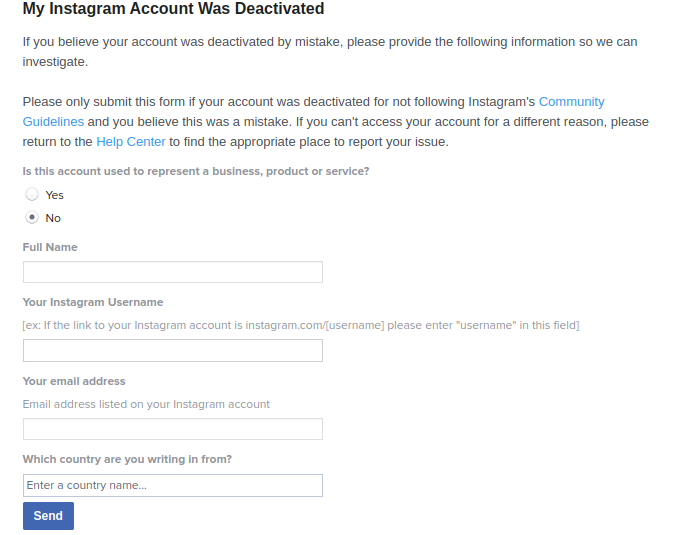
- Fill out and send the form.
If there might be a chance of recovery, they will contact you within hours. You will need to provide them with specific identifying information like your name & email address.
If you haven’t done anything wrong, your account will be restored, or they will tell you that they can’t enable the account again.



![Instagram Says I Have Messages but I Don’t [Fix] instagram notifications](https://dygitalscope.com/wp-content/uploads/2022/05/instagram-notifications-370x245.jpg)

