Instagram is a social media platform where you can post your photos and communicate with others. Do you feel stuck because you can’t follow more people?
You might be wondering why you can’t follow people on Instagram. Everything seemed fine earlier, but now the Instagram Follow Button is not working.
You press the “follow” button and nothing happens. It may seem frustrating, but it’s common for people to have that happen. The updates to the Instagram algorithm seem to have caused some people to experience temporary action blocks in their Instagram app while they are on specific activities.
In this article, you will find first-hand advice on how to handle the problem of Instagram’s annoying action block notifications. and when will Instagram let you follow again.
What Is An Instagram Action Blocked Error
Instagram sometimes blocks actions that you take on the app. This error may occur when you follow, like, or comment on Instagram.
Instagram is always working towards giving users a safe and private experience. When it comes to combating spam, Instagram goes to work quickly. They implement an Instant Block every time they suspect a bot or spam account on their platform.
When you exceed hourly or daily action limits on Instagram or Instagram’s anti-spam algorithm detects that the actions are automated, your account will receive an action block temporarily.
During this time, you will not be able to perform even simple Instagram actions.
Why Does Instagram Block Me From Following
In the next section, we’ll go over some of the most common reasons why Instagram may have stopped you from liking or following more accounts.
1: Following Accounts Too Fast
On Instagram, you typically have to wait a certain period before you can follow the next account to prevent spamming and bots. Some users can get quite aggressive when it comes to following accounts. Instagram closely monitors accounts and is constantly on the lookout for when harmful behaviour occurs.
Keep in mind that Instagram does not want you to dominate the app with specific actions. Take your time and slow down the pace at which you follow people.
By simply slowing down how often you follow people, you can decrease the risk of being blocked or banned.
2: Exceeded Follow Limit Per Hour
You’ve followed too many people, going past Instagram’s limits. You’ll need to wait until they let you follow more accounts again.
The pattern of following too many accounts in a short period might indicate that you are a bot, so be patient. When you return to Instagram in a few hours, your account should be normal and ready to interact again!
3: You’ve Reached the Limit for Maximum Following Count
You can’t follow more than 7,500 users on Instagram, which helps reduce spam on the platform. Anyone following more than the current allowed number of people (7,500) will see an error message.
4: You’re Using an App, or Bot.
Instagram has a strict policy regarding automation and bots, and they will put your account in penalty if you’re using any of these things. Never use automation software or bots to avoid this, as it will be your downfall.
5: More Than One Person Logged In To The Account
If you want your Instagram account to be active, you need to avoid sharing your account with others. This means that if someone else is using your account, you won’t be able to follow anyone until they stop using it. Please wait a few hours before trying to follow additional people and use your account.
6: Liking and Commenting Too Much
Instagram doesn’t allow bot-like behavior on its platform, and it is going to stop you from following people for a few hours because of the excessive liking and commenting that goes on.
How to Check If Instagram Won’t Let You Follow Anyone
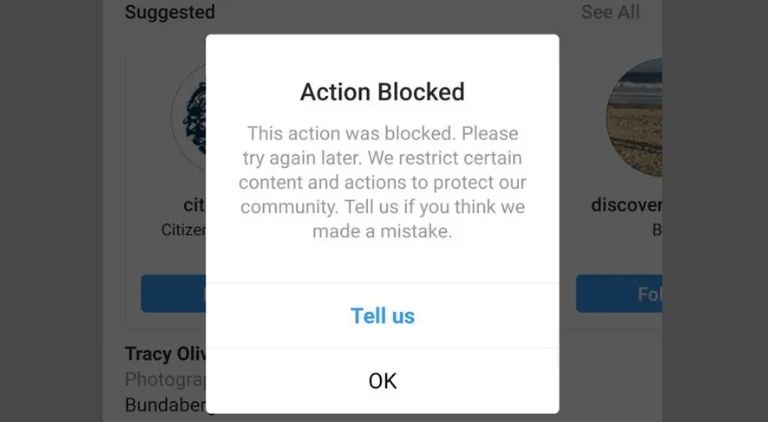
When you follow someone on Instagram, you could get a message saying, “Action Blocked. This action was blocked. Please try again later. We restrict certain content and actions to protect our community.”
This message can last for several hours and even several days, and you won’t be allowed to follow people on Instagram. As we mentioned before, the follow button doesn’t work while you’re blocked.
How Many People Can You Follow On Instagram
Instagram has implemented a limit on the number of followers one may have to decrease spam. If your account has been over the limit when the limit was imposed on it, it can keep its followers. However, these accounts can’t follow any more people.
The following limit is 7500. After following 7500 people, you cannot follow any more. Instagram doesn’t currently allow users to lift the maximum follower limit.
Accounts that already surpassed the 7500 limits before Instagram enforced the follow limit are not required to unfollow users. However, these accounts can’t follow any more people.
Don’t Cross The Limits
It’s possible to follow up to 7,500 people on Instagram. However, if you follow too many in a given hour or 24 hours, Instagram may send you a warning message.
This policy that Instagram has is pretty much impossible to overcome. It was designed to stop the “aggressive following” of accounts, and unfortunately, there are no short-circuits around it, and there is nothing you can do about this limit outside of waiting for them to unblock you again.
When Will Instagram Let Me Follow People Again
How long will the temporary block last? There’s no definitive answer to that, but we’ve seen it happen for as short as 20 minutes to a few hours or even for a few days.
It would help if you always let the temporary block time expire without interruption, which will expedite your ability to get the account back.
If you have a reasonably long history on Instagram, temporary blocks may not be as aggressive for you as they are for newer users. If you have a new account, this may take a little longer.
What If I Was Blocked for No Reason
Instagram recently started applying the “Action Block” to accounts that violated their policies. If you feel your account is being unfairly restricted, you can report it through Instagram’s “Report a Problem” option.
Select “Settings,” “Help,” then “Report a Problem.”
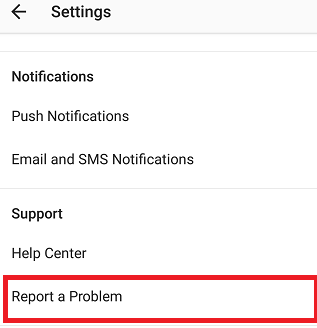
Enter a brief message in the text field stating that you believe your account has been blocked unfairly. Wait for a response.
How to Get Unbanned From Following People
If Instagram banned you from following people, you have to wait for the ban to be removed.
Suppose you have just been banned from Instagram and are wondering why to let them know that you haven’t recently been following many people. Contact them to let them know and explain to them in detail why this is the case.
After Instagram banned you, you should be focusing on how to come back without doing the same things that got your account in trouble in the first place.
Once Instagram has removed the ban, you should not continuously perform excessive actions because Instagram will ban you again. However, next time the ban will be a permanent one.
To stay safe, follow the following guidelines.
1. Stop Automation
Instagram is aware of the third-party apps and bots you’re running, so it’ll be much easier for your account to get back on track if you stop right now! If not, Instagram will work against these bots & put restrictions on your account. The best and safest method is to grow your account organically.
2. Take A Break
It is common for Instagram to block your account temporarily if you follow, like, & comment too much. It might be a good idea to take a break from those tasks to avoid seeing the “Action Blocked” message.
3. Change Your IP
If you are experiencing an issue with Instagram and want to try a different destination, it may be worth changing your IP address. It might help to unblock actions on Instagram.
4. Link Instagram With Facebook Page
To be safe, I recommend you connect your Instagram account with your Facebook account to show that you are a real person, and that will provide your Instagram profile with more credibility.
5. Switch Devices
If your efforts to unblock Instagram actions still aren’t working, there is an alternative you can try, which would require changing the device you are logging in from.
Instagram has been working diligently to combat spam and bots that people try to use on the app to get more followers. If you haven’t done anything wrong in violation of Instagram’s Terms of Service, there is no need to panic.
Since you’re blocked temporarily, it’s not unusual if it takes a couple of hours to a few days to get the restriction lifted. Always keep your social media accounts safe, and don’t use any automated tools to prevent this from happening in the future.




![Instagram Says I Have Messages but I Don’t [Fix] instagram notifications](https://dygitalscope.com/wp-content/uploads/2022/05/instagram-notifications-370x245.jpg)
