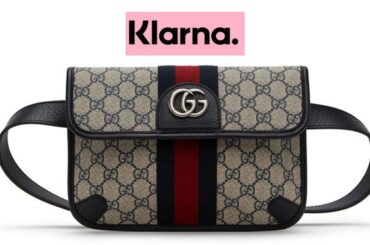PayPal is one of the most widely-used online payment methods, with an excellent reputation and many services that help people save time & effort when shopping online. They allow users to shop, transfer money, or make payments.
PayPal has been expanding its services to compete with other financial companies like Klarna. It launched a ‘Pay in 4’ service and entered the buy-now-pay-later market.
Since both PayPal and Klarna are direct competitors, it is crucial to know how you can use them together. This guide will show you how to use Klarna with PayPal.
How to Use Klarna to Pay With Paypal
To use Klarna with PayPal, you need first to add Klarna’s ghost card as a payment option in PayPal. to do that;
- In the PayPal app, select the gear in the upper right corner and tap Banks and Cards.
- Choose the add button in the upper right corner to enter your card manually or via your bank.
- Enter and verify your card info and billing address, and select Link Card.
Can you use the Klarna card on PayPal for payments?

After creating the Klarna card, follow the instructions to add it to your PayPal account. You can also use this card for payment at almost any merchant that accepts PayPal.
PayPal users claim that Klarna works with PayPal to provide payments, but we can’t find any evidence to prove this.
Many people were confused about whether they could use Klarna to pay with their PayPal account or not. Some people had issues using Klarna in conjunction with PayPal, but others did not experience any problems.
After attempting this process, there have been reported instances where specific people got restricted.
You can decide whether or not you want to proceed with adding the klarna card to your PayPal account. You have other payment options, including paying directly with klarna or PayPal, and these options are much more straightforward than combining klarna and PayPal.
Does Paypal Offer a ‘buy Now Pay Later” Service Similar to Klarna
Yes, You need to create a PayPal account or have one in good standing to use PayPal Pay in 4 (BNPL). Once you’re ready to check out, you can choose “Pay later,” then select “Pay in 4” on the PayPal platform. After that, you can fill out an application and get instant approval almost immediately.
If you’re approved, PayPal will split the total cost of your order evenly into four payments. The first payment is due at checkout, and the other 3 are due every two weeks.
Can I Pay at Klarna With Paypal Credit
No. Klarna does not accept payment with PayPal. They only work with debit and credit cards, so use a credit card to pay them.
Can You Add Klarna’s One-time Card to Paypal
Yes: it is possible to add Klarna’s one-time card to PayPal. After creating a virtual Klarna card, log in to PayPal, select the gear in the upper right corner, and tap Banks and Cards.
Choose the add button in the upper right corner to enter your Klarna card details to PayPal. Verify your card info and billing address, and select Link Card as the last step. Make sure that the store accepts Klarna and PayPal at checkout.