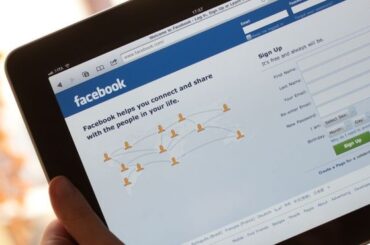Facebook is a great platform to stay connected with friends and family, but with its massive user base, it can be hard to locate the right person if you don’t remember their last name. However, a handy feature makes it easy for you to find your friends in a specific area.
You can search for Facebook friends based on their city. This feature comes in handy when you’re moving to a new city and want to connect with new friends or when you want to reconnect with old friends from your hometown.
This feature makes it easy to locate friends in a specific area and stay connected with the people you care about, no matter where life takes you. This is a must-use feature for anyone who wants to stay connected and make new friends.
Searching for friends or non-friends on Facebook has never been easier! Using the search bar, you can easily search for people on Facebook by city. Simply navigate the search bar, enter any search term, and hit the search button. Then, select the “People” tab, tap on the filter icon at the top, and enter the city you are looking for. If you can’t find who you’re looking for, try changing your search query. With the filter options, you can narrow your search and find the person you are looking for quickly and easily. No more browsing through pages of people you don’t know to find that one friend!
With this concise guide, you will learn how to easily locate friends and new contacts on Facebook based on their city in just a few seconds. Keep reading to discover how it’s done!
Method 1 – Searching for People by City on the Facebook Mobile App
Are you looking for a way to find your friends on Facebook by the city easily? The Facebook app is a great way to stay connected with friends and family worldwide, and it also allows you to search for friends by city with just a few simple steps.
If you don’t have the Facebook app, you can download it from the App Store or Google Play Store, depending on your mobile device. This guide will show you how to search for friends by city on the Facebook app, so you can stay connected with the people you care about no matter where life takes you.
Step-by-Step Guide:
- Open the Facebook app on your mobile device.
- Tap the magnifying glass icon in the top right corner.
- Enter anything into the search bar, and tap the search button on the keyboard.
- Tap the “People” tab, which may show a list of people you know depending on the query you entered.
- Tap the two slider bars icon in the top right corner of the screen.
- Select “City” and the city you wish to find your friends from.
- Tap the “Show Results” button at the bottom.
- Change the search query if you can’t find the person you are looking for.
By following these simple steps, you can easily search for friends on Facebook by city, making it easy to stay connected with the people you care about no matter where life takes you.
Method #2: Find People by City on PC
If you’re looking for a way to find people by city on Facebook using a computer, this method is for you. Whether you use a laptop or desktop, you can easily locate friends and contacts on the platform by following these steps:
- Open Facebook in your web browser and log in to your account
- Click on the search bar in the top left corner of the page
- Enter any search term and press enter
- Select the “People” option from the left navigation bar
- Click on the “City” option in the left navigation bar
- Type in the city you want to search and click on it
- If you cannot find the person you are looking for, you can try adjusting your search query.
- If you successfully find the person you are looking for, you can connect with them.
Conclusion
In conclusion, there are several ways to find people by city on Facebook, whether using a mobile device or a computer. The Facebook app allows users to search for friends by the city through a simple process. The process includes the following:
- Opening the app.
- Tapping the magnifying glass icon.
- Entering a search term.
- Selecting the “People” tab.
- Narrowing the search with the two slider bars icon.
- Selecting the city.
- Clicking on the “Show Results” button.
If you cannot find the person you are looking for, you can try adjusting your search query. On the other hand, the web version of Facebook allows users to perform the same action with a slightly different process.
Both methods are simple. With these methods, it will be easy to stay connected with friends and family no matter where they are located.