Tiktok has become a source of entertainment for many people. They have hours and hours of content, so it can be hard to find the videos you want to watch again!
This is why the TikTok app allows you to download videos. However, sometimes downloading or saving TikTok videos doesn’t work.
If you’re having a hard time accessing the download feature of TikTok, don’t worry. We’ll show how you can use third-party websites to download your favorite videos on TikTok when Download is disabled.
Why Would You Download A TikTok Video
Downloading files is a common occurrence across the internet. TikTok offers downloadable videos that allow you to access content even if the app is unavailable on your phone or computer.
Also, Downloading videos from the platform allows you to watch your favorite moments regardless if they’re deleted or taken down by TikTok. You can also share these downloads with offline friends who may not have the app themselves.
Can You Download Every Video On TikTok
Unfortunately, it’s not possible to save all Tiktoks. If the Save Video option isn’t available, the Tiktok user doesn’t have downloads enabled for their account. The uploader who posts a TikTok has to allow downloads for their video.
However, with the method we will reveal to you, you can download any TikTok video you want.
Why Can’t You Download Videos From the TikTok App

If you can’t find the download feature on a video, there might be several reasons why. The most common cause is that downloading option is disabled by the user. TikTok allows users to control whether they allow other users to download their videos. If you’re having trouble saving your favorite video, try downloading a different one to see if that works!
If you can download other videos without any issues, then the download feature for the first one is disabled. Some content creators don’t want their work to be pirated. If there is a fear of content piracy, that may be a reason for withholding the content from downloads.
Sometimes, there’s a glitch or a bug in the app that randomly makes you unable to download TikTok videos. If you can’t download TikTok videos, you can update the version of your app since there may be an underlying issue that needs to be patched.
Also, Certain regions have recently reported that the download feature isn’t available. So, there’s a chance that the creator might not be able to turn on the download feature for those regions.
There might also be connectivity issues, making it challenging to save videos on TikTok. You might need a much faster internet connection to avoid these issues.
Another possible reason you’re unable to download videos from TikTok could be your device’s lack of internal memory. As the video will be saved directly to your device, ensure you have enough storage available.
Why Are TikTok Videos Disabled For Downloading
To make your content more accessible, the default option allows people to download your videos on TikTok. However, Some creators don’t want their content to be stolen, and they sometimes block the original content from being downloaded. It usually stems from a fear of previous content theft or simply out of personal preference.
There are some controls in the TikTok app that creators can use to stop videos from being saved on users’ phones or tablets, but it’s up to the uploader whether or not they want these features. Once it’s turned on, TikTok will remove the ‘Save’ or ‘Download Video’ button.
Things To Remember When Downloading TikTok Videos Outside The Platform
We will show you how to download a TikTok video even when the in-app download feature doesn’t work. There are, however, some copyright infringement issues associated with this process.
If you’re not legally allowed to download the content, you should respect the creator’s privacy by not sharing it with anyone else. If you have anything further, please review TikTok’s Intellectual Property Policy. From what we read, it states that users can’t post or share any of TikTok’s content with anyone else without the creator’s permission.
If you’re unsure if a creator has purposely turned off downloads or why they did that, shoot them a DM and ask. Please respect the original author and do not repost without credit.
We will cover three third-party sites that download TikTok videos without their watermark and the creator’s username. So, if you decide to use these sites, you should try to avoid sharing the video with anyone for this reason.
How to Download TikTok Posts With Third-Party Sites
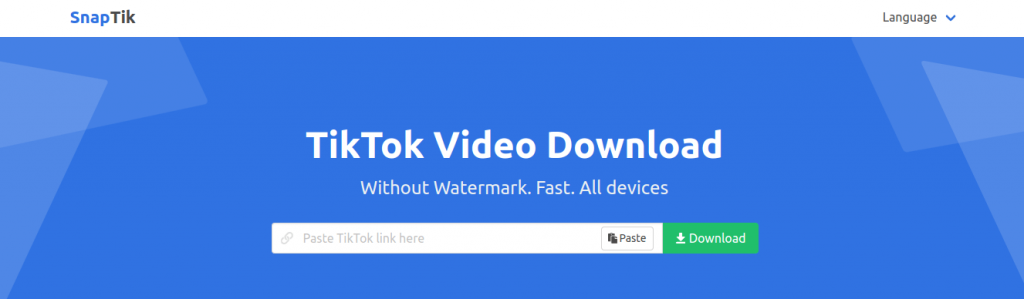
It’s crucial to review TikTok’s Intellectual Property Policy before starting this method, as it lays out the sharing limitations.
There are a lot of third-party sites you can find to download TikTok videos, and many are free, but there are trusted ones we recommend using. Our most trusted one is SnapTik.
Here are the steps you need to follow.
- Open the TikTok app and search for the video you want to download.
- Tap on the share icon and select the Copy link.
- Head over to SnapTik.app.
- Paste the link into the Download box and click to begin downloading. You can choose which server to download from depending on what fits your preferences best. If your preferred server is not available, try downloading from another option—but chances are you’ll be able to find one that works for you the first time!
- Click on the download link of your choice. Then, select Download when prompted.
- After a few seconds, the video will be downloaded.
You can also try these third-party sites:



![Why Are My TikTok Videos Blurry [The Solution] Why Are My TikTok Videos Blurry](https://dygitalscope.com/wp-content/uploads/2022/08/Why-Are-My-TikTok-Videos-Blurry-370x245.jpg)
![How to Gain Tiktok Followers [The Definitive Guide] how to get tiktok followers](https://dygitalscope.com/wp-content/uploads/2022/08/how-to-get-tiktok-followers-370x245.jpg)
