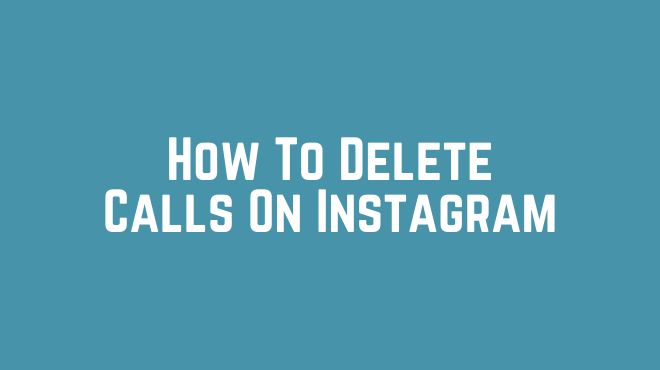Instagram is a popular social media platform that allows users to connect and communicate with their friends, family, and followers through various features. One such feature is the ability to make calls directly within the app.
However, it’s important to manage your call history to maintain privacy and declutter your records. In this article, we will guide you on how to delete calls on Instagram, step by step.
Understanding Instagram Calls
Before we delve into the process of deleting calls on Instagram, let’s quickly understand what Instagram calls are and why managing your call history is important.
Instagram calls are a convenient way to have voice or video conversations with your contacts. You can make calls to individuals or even create group calls, allowing you to connect with multiple people simultaneously. While these calls can be useful for staying in touch, it’s crucial to keep track of your call history and periodically delete unnecessary records.
How to Delete Calls on Instagram
Deleting individual call records or the entire call history on Instagram is a straightforward process. Follow the steps below to effectively manage your call history:
Step 1: Accessing the Instagram App
Launch the Instagram app on your mobile device. Ensure that you are logged in to your Instagram account.
Step 2: Navigating to the Call History
In the Instagram app, locate the Direct Message icon (paper plane) at the top right corner of the screen and tap on it. This will take you to your direct messages.
Step 3: Selecting the Call to Delete
Within the Direct Message section, you will find your call history. Scroll through the list to find the specific call you wish to delete.
Step 4: Deleting the Individual Call Record
Once you have identified the call you want to delete, tap and hold on the call record. A menu will appear with various options. Select the “Delete” or “Remove” option to delete the call from your history.
Deleting Entire Call History
If you prefer to delete your entire call history on Instagram, follow these steps:
Step 1: Accessing the Instagram App
Open the Instagram app on your mobile device and ensure you are logged in.
Step 2: Navigating to the Call History
Tap on the Direct Message icon (paper plane) at the top right corner of the screen to access your direct messages.
Step 3: Deleting the Entire Call History
Within the Direct Message section, locate the three horizontal lines (hamburger icon) at the top right corner of the screen and tap on it. This will open the settings menu. From the menu, select “Settings” and then choose “Privacy.” Finally, tap on “Clear Search History” to delete your entire call history on Instagram.
Addressing Common Concerns and Issues
During the process of deleting calls on Instagram, you may encounter some concerns or issues. Here are a couple of them along with their solutions:
- Troubleshooting problems during the deletion process: If you experience any difficulties while deleting calls, try restarting the Instagram app or updating it to the latest version. This can resolve many software-related issues.
- Recovering accidentally deleted calls (if possible): Unfortunately, once you delete a call on Instagram, it is usually not possible to recover it. Therefore, it’s essential to be careful when deleting calls to avoid losing any important conversations.
Privacy and Security Considerations
Privacy plays a significant role when managing your call history on Instagram. By deleting calls, you can safeguard your personal information and maintain a clutter-free record. Here are some key considerations:
Why Privacy is Important in Managing Call History
Your call history on Instagram may contain sensitive or personal information. Deleting your calls ensures that this information remains private and is not accessible to unauthorized individuals.
Potential Risks of Not Deleting Call Records
Leaving your call history unattended poses potential risks. For instance, if someone gains unauthorized access to your device or Instagram account, they can view your call history and extract valuable information about your contacts and conversations.
Steps to Enhance Privacy on Instagram Calls
To enhance your privacy on Instagram calls, consider the following steps:
- Adjusting Privacy Settings: Within the Instagram app, navigate to the settings menu and review the privacy settings related to calls. Ensure that your preferences align with your desired level of privacy.
- Using Other Communication Options: If you have concerns about the privacy of Instagram calls, consider using alternative communication methods such as encrypted messaging apps or secure voice calling platforms.
- Regularly Reviewing and Deleting Call History: Make it a habit to periodically review and delete your call history on Instagram. This practice helps you maintain a clean record and reduces the risk of unauthorized access.
Frequently Asked Questions (FAQs)
Here are some commonly asked questions about deleting calls on Instagram:
How long does Instagram store call history?
Instagram typically stores call history indefinitely, but you can manually delete individual calls or the entire call history whenever you want.
Can other users see my call history?
No, other users cannot see your call history on Instagram. Your call records are private and only accessible to you.
Can I retrieve deleted call records?
In most cases, once you delete a call on Instagram, it cannot be retrieved. It’s important to be cautious when deleting calls to avoid losing important information.
Will deleting calls remove them from the recipient’s history?
Deleting calls on Instagram only removes them from your own call history. The recipient’s call history remains unaffected.
Are there any alternatives to deleting calls?
If you don’t want to delete your calls, you can also consider archiving them. Archiving hides calls from your main call history but retains them for future reference.
Conclusion
Managing and deleting calls on Instagram is essential to protect your privacy and maintain a clutter-free call history. By following the step-by-step guide provided in this article, you can easily delete individual calls or the entire call history on Instagram. Remember to periodically review your call records and take necessary steps to enhance your privacy settings. Stay up-to-date with Instagram’s features and ensure your online communication remains secure.