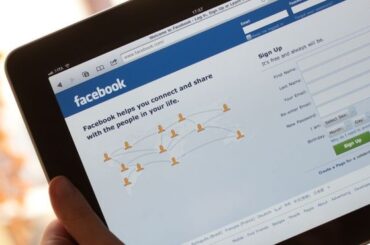Are you tired of being limited by the size restrictions when sending videos on Facebook Messenger? Look no further!
Facebook Messenger is a convenient messaging platform for chatting and sharing media files with your Facebook friends, but did you know there are limitations on the size of videos you can send?
This post will cover everything you need to know about sending videos on Messenger and alternative options for sending longer videos. Say goodbye to the frustration of cutting your videos down to size and learning how to share your full video creations easily!
Sending videos on Facebook Messenger is easy, but a 25 MB size restriction may affect video quality and length. To share longer videos, compress them, share in segments or upload them elsewhere and share the link via Messenger.
How To Send Videos on Facebook Messenger
Via browser on computer:
Messenger is a great way to stay connected with friends and family. One of its many features is the ability to share media files, including videos and pictures.
To send a video to a Facebook friend, follow these simple steps via a browser on your computer:
- Open the Facebook website.
- Click on the Messenger icon in the screen’s top right corner.
- Click on the chat where you want to send the video.
- Click on the chat or friend’s name to open the chat window.
- Tap on the photo icon located next to the text field.
- Select the video you want to send from your device.
- Click on the send icon in the screen’s bottom right corner.
That’s it! With these easy steps, you can share videos with your Facebook friends using Messenger.
Via Facebook App:
Steps to send a video to a friend via the Messenger mobile app:
- Open the Messenger app on your mobile device.
- Locate the chat of the friend you want to send the video to. If you cannot find the chat, search for their name.
- In the chat window, click on the photo icon at the bottom.
- Select the video you want to share.
- Click the send icon to send the video.
- Keep in mind that not all videos can be shared via Facebook due to size limits, so check the video size before sending it.
What is the Video Length Limit for Sending on Facebook Messenger?
When sending a video via Messenger, users may encounter an error message indicating that the video exceeds the size limit. Unlike Facebook, which allows for uploading videos up to 4 GB, Messenger has a much smaller size limit of 25 MB.
The length of a video that can be sent on Messenger also depends on the video’s pixels – a 1080P video can typically be around 15 seconds long. In contrast, a 240P video can be around 1 minute long.
While the quality of the video affects the length that can be shared via Messenger, the size is still limited to 25 MB.
Alternative Ways of Sending Longer Videos
The 25 MB limit on video size can be a significant limitation for many users. This restriction can make it difficult to share videos that are longer or of higher quality. Fortunately, there are alternative ways to send larger videos.
Use External File-sharing Platforms
One option is to use a cloud storage service like Google Drive or Dropbox. These services allow you to upload videos and share links with others. This way, the recipient can download the video directly from the cloud storage service, bypassing the size limit.
Compress the Video
Another option is to use a file compression tool to reduce the size of the video. Many free tools are available online, such as Handbrake or WinZip. These tools can compress your video without sacrificing too much quality.
Use a Third-party Video-sharing Platform
A third option is to use a video-sharing platform that allows for larger file sizes. YouTube, for example, allows for videos up to 15 minutes in length and 2 GB in size. Vimeo allows up to 5 GB. So, this can be a good alternative for sharing longer videos or videos of higher quality.
Overall, while the 25 MB limit on video size can be a limitation, there are several alternative ways to share larger videos. By using cloud storage services, file compression tools, or video-sharing platforms that allow for larger file sizes, you can easily share longer or higher-quality videos.
Conclusion
In conclusion, while Facebook Messenger is a convenient messaging platform for chatting and sharing media files with your Facebook friends, there are limitations on the size of videos you can send.
The 25 MB size restriction may affect video quality and length, but alternative options are available. To share longer videos, you can compress them, share in segments, or upload them to a cloud storage service or video-sharing platform and share the link via Messenger. With these tips and options, you can easily share your full video creations.