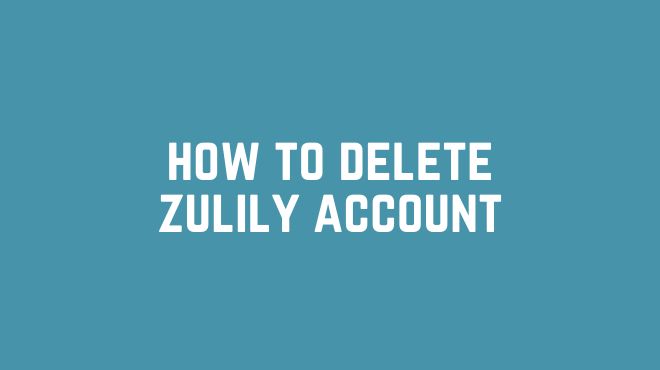Deleting your Zulily account is a simple process that involves logging in, navigating to your account settings, and initiating the deletion process. Verify your account and follow the prompts to confirm deletion. Remember to back up any important data before proceeding.
Note: Before proceeding with the deletion process, please ensure that you have reviewed and understood Zulily’s terms of service and privacy policy.
Introduction
If you’ve decided to part ways with Zulily, we’re here to guide you through the process of deleting your account. Whether you’re looking to declutter your online presence or simply no longer find Zulily relevant to your needs, deleting your account is a straightforward procedure. In this step-by-step guide, we’ll walk you through the necessary steps to ensure a smooth account deletion.
Preparing for Account Deletion
1. Account Deactivation vs. Deletion
Before proceeding with the deletion process, it’s essential to understand the difference between account deactivation and deletion. Account deactivation temporarily suspends your account, while deletion permanently removes it. If you’re certain you no longer want to use Zulily, deleting your account is the recommended option.
2. Reviewing Zulily’s Terms of Service and Privacy Policy
Take a moment to review Zulily’s terms of service and privacy policy. Familiarize yourself with their policies on data retention and account deletion. This will give you a better understanding of what to expect during the deletion process.
3. Consideration of Alternatives to Deletion
If you have concerns about permanently deleting your account, consider alternative options. For example, you can suspend your account temporarily, unsubscribing from promotional emails and notifications. This allows you to take a break from Zulily while retaining the option to reactivate your account later.
Backing Up Important Data
Before proceeding with the deletion process, it’s crucial to back up any important data associated with your Zulily account. This ensures you retain access to relevant purchase history, order details, and account information.
1. Identifying Data Associated with Your Zulily Account
Take note of any data you may need in the future, such as past order receipts, shipping addresses, or product information. This will help you save necessary information before deleting your account.
2. Saving Relevant Purchase History, Order Details, and Account Information
To save your purchase history and order details, you have a few options. You can manually copy and paste the relevant information into a document or take screenshots. Alternatively, you may be able to download your purchase history as a CSV file if Zulily provides that option.
3. Downloading or Taking Screenshots of Necessary Data
To download your purchase history as a CSV file, navigate to the appropriate section on Zulily’s website. Look for an option to export or download your order history. If such an option is not available, take screenshots or copy the relevant information manually.
Account Deletion Process
Now that you’ve prepared for the account deletion process, let’s dive into the steps to delete your Zulily account.
1. Accessing the Zulily Website
Open your preferred web browser and navigate to the Zulily website by typing “www.zulily.com” in the address bar.
2. Navigating to the Account Deletion Page
Once you’re on the Zulily homepage, locate and click on the “Account” or “Profile” section. This will usually be found in the top-right corner of the page.
3. Logging in to Your Zulily Account
To proceed with the account deletion process, you’ll need to log in to your Zulily account. Enter your registered email address and password in the provided fields and click “Sign In.”
4. Verification and Authentication Steps
To ensure the security of your account, Zulily may require additional verification steps. This could involve providing a verification code sent to your email address or answering security questions associated with your account. Follow the on-screen instructions to complete this step.
5. Initiating the Account Deletion Process
Once you’re logged in and verified, navigate to your account settings or profile page. Look for an option that allows you to delete your account. The wording may vary, but it should be something like “Delete Account” or “Close Account.” Click on that option to proceed.
6. Confirming Account Deletion
To finalize the deletion of your Zulily account, you may be asked to confirm your decision through email or other means. Follow the instructions provided to complete the process. Be sure to check your inbox or spam folder for any verification emails.
Potential Challenges and Solutions
During the account deletion process, you may encounter some challenges. Here are a few potential issues and their solutions:
1. Issues with Account Credentials
If you’re having trouble logging in to your Zulily account due to forgotten credentials, look for options to recover your password or retrieve your username. Zulily should provide links or prompts to guide you through the account recovery process.
2. Difficulty Finding the Account Deletion Page
If you’re having trouble locating the account deletion page, try using the website’s search function. Look for terms like “account deletion,” “close account,” or “delete account.” If you’re still unable to find it, consult Zulily’s help center or contact their customer support for assistance.
3. Problems with Account Verification or Authentication
If you encounter issues during the verification or authentication process, carefully follow the instructions provided. Ensure that you’re entering the correct information and double-check for any typos. If the problem persists, reach out to Zulily’s customer support for further assistance.
4. Troubleshooting Common Errors During the Deletion Process
If you encounter any error messages or issues while attempting to delete your account, take note of the error message and any error codes provided. Contact Zulily’s customer support with this information to get specific guidance tailored to your situation.
After Account Deletion
Once your account deletion is confirmed, there are a few additional considerations to keep in mind:
1. Confirmation of Successful Account Deletion
Upon successful account deletion, Zulily should provide a confirmation message or email. Take note of this confirmation for your records, ensuring that your account has been permanently removed.
2. Implications of Account Deletion on Past Orders and Subscriptions
Deleting your Zulily account will not affect any past orders you’ve made or the associated subscription services. However, it’s essential to manage any ongoing subscriptions separately, as deleting your account will not automatically cancel them.
3. Impact on Personal Data and Privacy
By deleting your Zulily account, you are requesting the removal of your personal data from their systems. Zulily should adhere to their privacy policy and remove your data accordingly. However, it’s advisable to review their policy or reach out to their customer support for further clarification.
4. Unsubscribing from Email Notifications and Newsletters
Deleting your Zulily account does not automatically unsubscribe you from their email notifications and newsletters. To stop receiving these communications, look for an “unsubscribe” link at the bottom of their emails or visit their website’s email preferences section to manage your subscriptions.
Frequently Asked Questions
1. How long does it take to delete a Zulily account?
The account deletion process is typically immediate after you confirm your decision. However, it’s important to note that the removal of your data from Zulily’s systems may take additional time.
2. Can I reactivate mydeleted Zulily account?
Once you’ve deleted your Zulily account, it is generally not possible to reactivate it. Account deletion is a permanent action, and you will need to create a new account if you wish to use Zulily again in the future.
3. Will my purchase history be deleted?
Deleting your Zulily account does not delete your purchase history. However, it’s advisable to save or download your purchase history before deleting your account, as you may lose access to it once your account is removed.
4. What happens to my personal information after deletion?
By deleting your Zulily account, you are requesting the removal of your personal information from their systems. Zulily should adhere to their privacy policy and delete your data accordingly. However, it’s a good practice to review their policy or contact their customer support for further clarification on how they handle personal information.
5. How can I unsubscribe from promotional emails?
Deleting your Zulily account does not automatically unsubscribe you from their promotional emails. To unsubscribe, look for an “unsubscribe” link at the bottom of their emails and click on it. Alternatively, you can manage your email preferences on the Zulily website by accessing your account settings or profile page.
Conclusion
Deleting your Zulily account is a straightforward process that requires careful consideration and a few simple steps. By following this comprehensive guide, you can confidently navigate the account deletion process and ensure the removal of your personal information from Zulily’s systems. Remember to back up any necessary data beforehand and review Zulily’s terms of service and privacy policy for a smooth account deletion experience.
Note: Deleting your Zulily account is an irreversible action. Make sure you have saved any important information and consider the implications before proceeding.