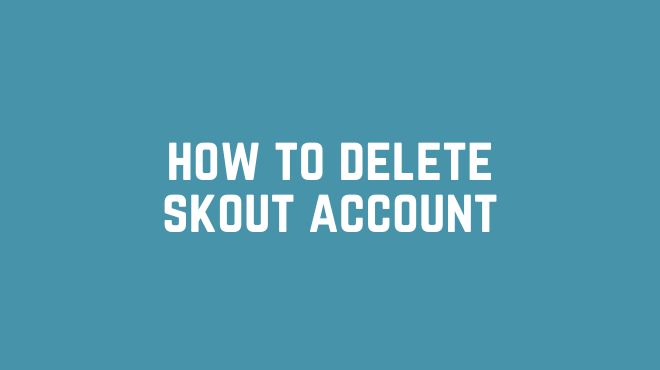Deleting your Skout account is a straightforward process. Visit Skout’s website, log in to your account, navigate to the account settings page, find the option to delete your account, confirm your decision, and finalize the deletion. Safeguard your personal information by following these simple steps.
Are you looking to delete your Skout account? Perhaps you’ve found an alternative platform or you simply want to take a break from online dating. Whatever the reason, deleting your Skout account is a straightforward process that ensures your personal information is removed from the platform.
In this comprehensive guide, we’ll walk you through the steps to delete your Skout account, address common questions, and provide troubleshooting tips.
Preparing to Delete Your Skout Account
Before you proceed with deleting your Skout account, it’s essential to consider a few things. First, take a moment to backup or save any important data, such as chat history or memorable conversations. Once your account is deleted, this information will be permanently lost.
Additionally, review your privacy settings and ensure you are comfortable with the consequences of deleting your account, as this action cannot be undone.
Step-by-Step Guide to Delete Your Skout Account
Follow these steps to delete your Skout account:
Step 1: Accessing Skout’s Website
To begin the account deletion process, you’ll need to visit Skout’s website. Open your preferred web browser and navigate to www.skout.com.
Step 2: Logging into Your Account
On the Skout website, locate the login section and enter your login credentials, including your email address and password. If you’ve forgotten your password, you can initiate the password recovery process by following the provided instructions.
Step 3: Navigating to the Account Deletion Page
After successfully logging into your Skout account, find the account settings page. Typically, this can be accessed by clicking on your profile picture or username in the top right corner of the screen. Look for an option labeled “Settings,” “Account Settings,” or similar.
Step 4: Initiating the Account Deletion Process
Within the account settings page, search for the option to delete your account. It may be located under a subheading like “Account Management,” “Privacy,” or “Delete Account.” Click on this option to proceed.
Step 5: Confirming Your Decision
Skout will present you with a confirmation screen to ensure you want to delete your account. Read the information provided and double-check that you want to proceed with deletion. This is an irreversible action.
Step 6: Finalizing the Account Deletion
To finalize the account deletion, confirm your decision by following the instructions provided on the confirmation screen. This may involve entering your password or performing another verification step. Once completed, your Skout account will be permanently deleted.
Frequently Asked Questions
Here are answers to some commonly asked questions about deleting your Skout account:
Q: Can I reactivate my Skout account after deletion?
A: No, once you delete your Skout account, it cannot be reactivated. If you wish to use Skout again, you will need to create a new account.
Q: Will deleting my account remove all my personal information?
A: Deleting your Skout account will remove your personal information from the platform. However, it’s important to note that any information shared with other users may still be accessible to them.
Q: How long does it take to delete the account?
A: The account deletion process is typically immediate. However, it may take some time for all traces of your account to be removed from Skout’s systems.
Q: What happens to my chats and messages after deleting the account?
A: Deleting your account will permanently delete your chats and messages. Be sure to backup any important conversations before proceeding with the account deletion process.
Q: Can I delete my Skout account through the mobile app?
A: Yes, you can delete your Skout account through the mobile app. The steps are similar to those outlined in this guide, but the specific locations of settings may vary slightly.
Troubleshooting and Additional Information
If you encounter any issues during the account deletion process, try the following troubleshooting tips:
- Clear your browser cache and cookies before attempting to delete your account.
- Ensure you have a stable internet connection to avoid any interruptions.
- If you’re unable to find the account deletion option, consult Skout’s support documentation or reach out to their customer support team for assistance.
If you have any additional questions or need further help, don’t hesitate to contact Skout support.
Alternatives to Account Deletion
If you’re unsure about permanently deleting your Skout account but still want to take a break from the platform, consider hiding your profile instead. This feature allows you to temporarily remove your profile from public view while retaining the option to reactivate it later.
Conclusion
Deleting your Skout account is a simple process that involves accessing the website, navigating to the account settings, and following the steps provided. By following this guide, you can ensure that your personal information is removed from the Skout platform.
Remember to backup any important data before proceeding, and feel free to reach out to Skout support if you encounter any difficulties. Safeguarding your personal information is crucial in the digital age, and taking control of your online presence empowers you to make choices that align with your preferences.