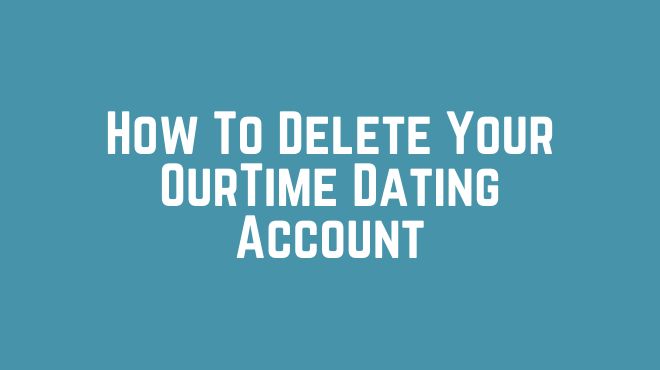Are you ready to move on from OurTime Dating? Deleting your account is a straightforward process that can be completed with a few simple steps.
In this guide, we will walk you through the entire account deletion process, addressing common questions and providing you with all the information you need to successfully delete your OurTime Dating account. Let’s get started!
Preparing for Account Deletion
Before initiating the account deletion process, it’s essential to gather some necessary information. Make sure you have the following details readily available:
- Username and Password: You will need your OurTime Dating account login credentials to proceed with the deletion.
- Email Address: The email address associated with your OurTime Dating account.
- Additional Account Details: If you have any additional account information, such as security questions or personal preferences, keep them in mind as they may be required during the deletion process.
Understanding Account Deletion Process
It’s crucial to have a clear understanding of the account deletion process and the potential consequences before proceeding. Here are a few things to consider:
- Loss of Profile Information and Data: Deleting your OurTime Dating account will result in the permanent removal of your profile, including photos, messages, and any other data associated with your account. This information cannot be recovered once the deletion is complete.
- Inability to Access Messages or Connections: After deleting your account, you will no longer have access to any messages or connections you made on OurTime Dating. If you wish to keep any important conversations or contacts, consider saving them before proceeding with the deletion.
Steps to Delete Your OurTime Dating Account
Follow these step-by-step instructions to delete your OurTime Dating account:
Step 1: Accessing the OurTime Website
- Open your preferred web browser (e.g., Google Chrome, Mozilla Firefox).
- Enter the OurTime Dating website URL in the address bar: www.ourtime.com.
- Login to your OurTime Dating account using your username and password.
Step 2: Navigating to the Account Settings
- Once you are logged in, locate the user profile or account settings section. This can usually be found by clicking on your profile picture or username in the top-right corner of the screen.
- Look for an option like “Account Settings” or “Preferences” and click on it.
Step 3: Initiating the Account Deletion Process
- Within the account settings or preferences section, search for an option related to account deletion.
- Click on the option that allows you to delete your account.
Step 4: Verifying Account Deletion
- A confirmation prompt will appear to ensure you want to delete your account. Read the information carefully.
- If you are certain about deleting your account, proceed with the deletion by confirming your decision.
Step 5: Providing Feedback (optional)
- Some platforms offer users the option to provide feedback on their experience or reasons for deleting the account. If this option is available, take a moment to share your feedback.
- Submit your feedback (if applicable) and complete the account deletion process.
Post-Account Deletion
After completing the account deletion process, it’s essential to confirm that your OurTime Dating account has been successfully deleted and manage any personal data remaining on the platform.
Confirmation of Account Deletion
- Check your email inbox for a confirmation email from OurTime Dating. This email should indicate that your account has been deleted.
- Attempt to login to your OurTime Dating account using your previous login credentials. If the account deletion was successful, you should no longer be able to access your account.
Managing Personal Data
- Review OurTime Dating’s data retention policy to understand how long they may retain your personal data even after account deletion.
- If you have any concerns or questions about your personal data, reach out to OurTime Dating’s customer support for further assistance.
Frequently Asked Questions (FAQs)
Q: What happens to my profile after deleting my OurTime Dating account?
Once you delete your OurTime Dating account, your profile, including photos, messages, and any other associated data, will be permanently removed from the platform.
Q: Can I reactivate my account after deletion?
No, account reactivation is generally not possible after you have deleted your OurTime Dating account. Deleting your account is irreversible, and you would need to create a new account if you wish to use OurTime Dating again.
Q: Will my personal data be deleted along with the account?
Yes, deleting your OurTime Dating account will result in the deletion of your personal data. However, it’s essential to review OurTime Dating’s data retention policy to understand how long they may retain certain types of data even after account deletion.
Q: How long does it take to delete the account?
The account deletion process is typically immediate. However, the confirmation email from OurTime Dating may take some time to arrive in your inbox. Be sure to check your spam or junk folder if you don’t see the confirmation email.
Q: What if I forgot my username or password?
If you have forgotten your OurTime Dating account username or password, look for the “Forgot Username” or “Forgot Password” links on the login page. Follow the provided instructions to retrieve your login credentials.
Q: Can I delete my account using the mobile app?
Yes, you can usually delete your OurTime Dating account using the mobile app. The steps may vary slightly, but you should be able to find the account deletion option within the app’s settings or preferences menu.
Q: How do I contact OurTime customer support?
To contact OurTime Dating’s customer support, visit their website and look for the “Contact Us” or “Help” section. There, you will find options to reach out to their support team via email, phone, or live chat.
Conclusion
Deleting your OurTime Dating account is a simple process that requires a few steps. By following the instructions provided in this guide, you can successfully delete your account. Remember to review the consequences and manage your personal data accordingly. If you have any further questions or concerns, don’t hesitate to reach out to OurTime Dating’s customer support for assistance.