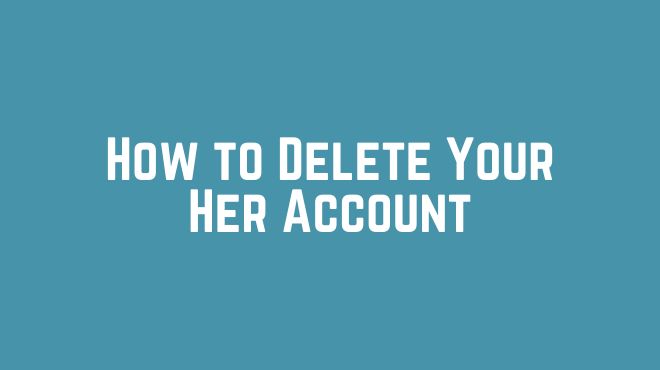Deleting your Her account is a simple process. Back up your data, cancel any subscriptions, disconnect linked accounts, and remove personal information. Access your account settings, confirm ownership, and initiate permanent deletion. Be aware of data retention policies. Contact Her’s customer support for assistance if needed.
Note: Before proceeding with the deletion process, make sure to back up any important data or conversations from your Her account.
What is Her Account?
Her is a social networking platform designed for the LGBTQ+ community, primarily focusing on connecting women, transgender, and non-binary individuals. It provides a safe and inclusive space for people to meet, interact, and build meaningful connections.
Users can create profiles, browse through a diverse user base, and engage in conversations and activities based on shared interests and preferences.
HER offers various features and options for its users, such as private messaging, community events, and discussion groups. It aims to foster a supportive and empowering community for individuals within the LGBTQ+ spectrum.
How to Delete Your Her Account
Are you looking to delete your Her account? Whether you’ve found a new platform or simply want to take a break, deleting your Her account is a straightforward process. In this comprehensive guide, we will walk you through the steps to delete your Her account permanently. We’ll also address common questions you may have along the way.
Preparing to Delete Your Her Account
Before initiating the deletion process, it’s essential to take a few preparatory steps. Let’s go through them:
- Back Up Your Data: It’s always a good idea to save any important data or conversations you want to keep. Take screenshots or copy the information you need from your Her account before proceeding with the deletion process.
- Cancel Subscription (if applicable): If you have an active subscription plan linked to your Her account, make sure to cancel it before deleting your account. This will prevent any further charges from occurring.
- Disconnect Linked Accounts: If you’ve connected your social media accounts to your Her profile, you may want to disconnect them. This step ensures that your Her activities no longer appear on your connected social media platforms.
- Remove Personal Information: To protect your privacy, consider deleting or updating any personal information from your Her account profile. Remove any details that you no longer wish to be associated with your account.
Now that you’ve taken these preparatory steps, let’s move on to the account deletion process.
Account Deletion Process
Follow these steps to delete your Her account:
- Accessing Her Account Settings: Log in to your Her account and navigate to the account settings page. Look for the settings icon or your profile picture, usually located in the top-right corner of the screen. Click on it to access the account settings menu.
- Account Deactivation vs. Permanent Deletion: Her provides two options: deactivating your account temporarily or permanently deleting it. Choose the option that suits your needs. For permanent deletion, proceed to the next step.
- Account Deactivation: If you prefer to deactivate your account temporarily, select the account deactivation option. This will hide your profile and suspend all activities until you decide to reactivate it. Keep in mind that this is different from permanent deletion, which we will cover next.
- Permanent Account Deletion: To permanently delete your Her account, follow these steps:
- Confirming Account Ownership: For security reasons, Her may require you to verify your account ownership. This typically involves confirming your password or providing additional authentication information.
- Initiating the Deletion Process: Once you have confirmed your ownership, look for the option to delete your account permanently. Click on it to initiate the deletion process.
- Confirmation and Timeframe: After initiating the deletion process, Her will provide you with a confirmation message. Be aware that it may take some time for your account to be completely removed from the platform. This timeframe varies depending on the platform’s policies and processes.
After Deleting Your Her Account
Here’s what you should consider after deleting your Her account:
- Account Recovery: Once you delete your Her account, it is typically not possible to recover it. Keep this in mind before proceeding with the deletion process. If you have any concerns or specific cases where you may need to recover a deleted account, reach out to Her’s customer support for assistance.
- Data Retention Policy: After account deletion, Her usually retains data for a certain period as stated in their data retention policy. While your account information will no longer be visible, it’s important to be aware of this policy.
- Revoke App Permissions: If you have used the Her app on your devices, it’s a good practice to revoke any app permissions granted. This ensures that the app no longer has access to your data or device functionalities.
- Provide Feedback: As a user, your feedback matters. If you have any suggestions or encountered any issues during the account deletion process, consider sharing your feedback with Her’s customer support. They appreciate user input to improve their services.
Frequently Asked Questions
Here are answers to some common questions you may have:
Q: Can I reactivate a deleted account? A: Generally, once you delete your Her account, reactivation is not possible. Make sure to consider this before deleting your account.
Q: Will my data be completely erased after deleting my account? A: While your account will be removed from Her, the platform may retain certain data as per their data retention policy. Review their policy to understand how long they keep deleted account data.
Q: How long does it take to delete my account permanently? A: The timeframe for permanent account deletion varies depending on Her’s policies and processes. You will receive a confirmation message upon initiating the deletion, and the complete removal may take some time.
Q: Can I delete my Her account through the mobile app? A: Yes, you can delete your Her account through the mobile app. Access the account settings within the app and follow the deletion process outlined earlier.
Q: What happens to my linked social media accounts after deleting my Her account? A: Disconnecting your Her account from linked social media accounts ensures that your Her activities are no longer shared on those platforms. Your social media accounts will not be affected by deleting your Her account.
Q: How do I cancel my subscription before deleting my account? A: If you have an active subscription tied to your Her account, cancel it before proceeding with the account deletion. Look for subscription settings or payment preferences within your Her account to cancel the subscription.
Conclusion
Deleting your Her account is a simple process that involves a few steps to ensure your account is permanently removed. Remember to back up any important data, cancel your subscription if applicable, and disconnect linked accounts.
Follow the account deletion process outlined in this guide, and don’t forget to consider the after-deletion steps to protect your privacy and security. If you have any further questions or need assistance, reach out to Her’s customer support. Happy exploring on your new journey!