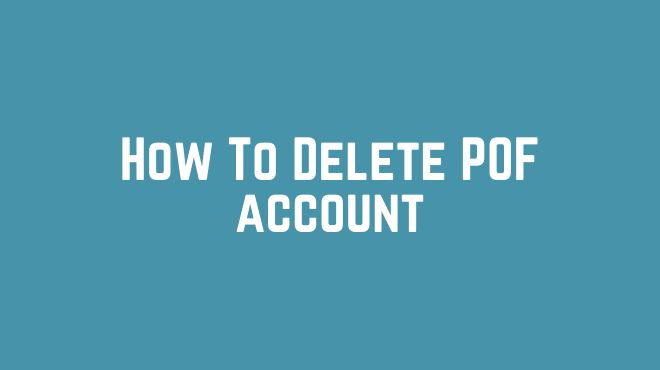Deleting your POF account is a permanent decision. To delete it, log in to your account, navigate to Account Settings, select Account Deletion, verify your password, choose a reason, review alternatives, and confirm deletion. Remember, all messages, matches, and profile information will be lost.
Note: Before proceeding with the deletion process, please be aware that deleting your POF (Plenty of Fish) account is permanent and cannot be undone. This guide will walk you through the steps to delete your POF account, along with important considerations and post-deletion tips.
How to Delete POF Account
POF, also known as Plenty of Fish, is a popular online dating platform that connects millions of people worldwide. However, there may come a time when you decide to delete your POF account for various reasons. This comprehensive guide will provide you with step-by-step instructions on how to delete your POF account successfully.
Preparing to Delete Your POF Account
Before deleting your POF account, it’s essential to consider a few factors and understand the consequences involved.
1. Reasons for Deleting Your Account
Take a moment to reflect on why you want to delete your POF account. Are you no longer interested in online dating? Have you found a partner or met someone outside the platform? Assessing your motivations will help you make an informed decision.
2. Reviewing Alternative Solutions
If you’re experiencing issues with your POF account, such as privacy concerns, unwanted messages, or technical glitches, it’s worth exploring alternative solutions before resorting to deletion. POF offers various settings and features that can address these issues without permanently deleting your account.
Steps to Delete Your POF Account
Follow these steps carefully to delete your POF account:
Step 1: Logging into Your POF Account
To begin the deletion process, log into your POF account using your username and password. You can access your account through the POF website or mobile app.
Step 2: Navigating to the Account Deletion Page
Once logged in, locate the Account Settings menu. This is usually found by clicking on your profile picture or username. Within the Account Settings menu, search for the Account Deletion option.
Step 3: Initiating the Account Deletion Process
To ensure account security, POF will ask you to verify your password. Enter your password when prompted. Next, you will be asked to select a reason for deleting your account from a provided list. Choose the option that best fits your situation.
Step 4: Reviewing the Consequences and Alternatives
POF will present you with some alternatives or solutions to address any concerns you may have. It’s recommended to carefully review these alternatives before proceeding with the account deletion. Additionally, you have the option to provide feedback to POF regarding your experience.
Step 5: Confirming the Account Deletion
Once you have reviewed the consequences and considered the alternatives, it’s time to confirm the account deletion. This is a crucial step, as deleting your POF account is irreversible. Double-check your decision, and if you’re certain, click the “Delete Account” button to finalize the process.
Post-Deletion Considerations
After deleting your POF account, there are a few additional considerations to keep in mind:
1. Data Retention and Removal Timelines
POF retains user data for a specific period based on its data retention policies. However, your account and associated information will be removed from POF’s database after the deletion process. Note that it may take some time for all traces of your account to be fully erased.
2. Discontinuing Communication with POF
To ensure a clean break, it’s advisable to unsubscribe from POF emails. This will prevent any future notifications or promotional emails from reaching your inbox. Additionally, consider blocking POF notifications and messages within your email settings or the POF app to avoid any unwanted communication.
3. Securing Your Personal Information
Before deleting your POF account, review your profile and remove any personal information you no longer wish to be associated with the platform. Check your privacy settings to ensure they are configured to your desired level of privacy.
Frequently Asked Questions (FAQs)
Here are answers to some commonly asked questions regarding deleting a POF account:
Can I reactivate my deleted POF account?
No, once you delete your POF account, it cannot be reactivated. Deleting your account is a permanent action.
What happens to my messages and matches after deleting my account?
Deleting your POF account will result in the loss of all your messages, matches, and profile information. Ensure you have saved any important conversations or information before proceeding with the deletion.
Can I delete my POF account from the mobile app?
Yes, you can delete your POF account using either the POF website or the mobile app. The steps outlined in this guide can be followed on both platforms.
Will deleting my account cancel any ongoing subscriptions?
Yes, deleting your POF account will cancel any active subscriptions associated with it. However, it’s recommended to verify the subscription status beforehand and ensure that there are no ongoing payments.
How long does it take for my account to be completely deleted?
The complete deletion process, including the removal of your account from POF’s database, may take some time. Be patient, and within a reasonable timeframe, all traces of your account should be erased.
Conclusion
Deleting your POF account is a significant decision, and this guide has provided you with a comprehensive step-by-step process. Remember to consider the consequences and explore alternative solutions before proceeding. If you’re certain about deleting your account, follow the outlined steps, and be mindful of the post-deletion considerations. Don’t forget to secure your personal information and explore other dating platforms or alternatives that suit your needs.