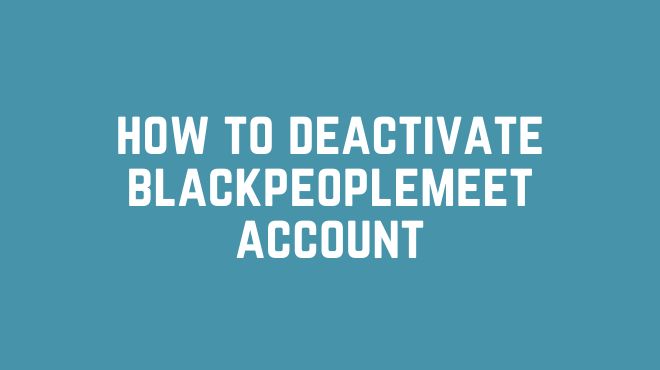Deactivating your BlackPeopleMeet account is a simple process that involves logging in, accessing your account settings, locating the deactivation option, providing necessary information, confirming your decision, and verifying the deactivation via email. Follow these steps to protect your privacy and remove your profile from the platform.
Note: Before proceeding with the deactivation process, it’s essential to understand that this action is irreversible. Once your account is deactivated, you will no longer have access to it or any of your profile information. If you are certain about deactivating your BlackPeopleMeet account, follow the steps outlined below.
How to Deactivate Your BlackPeopleMeet Account
Are you considering deactivating your BlackPeopleMeet account? We understand that personal circumstances change, and it’s important to have control over your online presence. This step-by-step guide will walk you through the process of deactivating your BlackPeopleMeet account and help ensure that your personal information is removed from the platform.
Reasons to Deactivate Your BlackPeopleMeet Account
There could be various reasons why you might want to deactivate your BlackPeopleMeet account. Some common reasons include:
- Personal reasons: You may have found a suitable match or decided to take a break from online dating.
- Relationship status changes: If you’re in a committed relationship or have gotten married, you might no longer need your BlackPeopleMeet account.
- Privacy concerns: If you have concerns about your personal information or data privacy, deactivating your account can provide peace of mind.
- No longer using the platform: If you have decided to explore other dating avenues or no longer find BlackPeopleMeet useful, deactivating your account is a logical step.
Pre-Deactivation Checklist
Before deactivating your BlackPeopleMeet account, it’s a good idea to complete a few important tasks:
- Backing up important data or conversations: If you have any important conversations or information on the platform, consider taking screenshots or saving them elsewhere.
- Cancelling or adjusting active subscriptions: If you have an active subscription with BlackPeopleMeet, make sure to cancel or adjust it to prevent any future charges.
- Understanding the consequences of deactivation: Deactivating your account will remove your profile, photos, and any other data associated with it. Make sure you are aware of these consequences.
Steps to Deactivate Your BlackPeopleMeet Account
Follow these step-by-step instructions to deactivate your BlackPeopleMeet account:
Step 1: Logging into your account
Visit the BlackPeopleMeet website and log in using your registered email address and password.
Step 2: Navigating to the account settings
Once logged in, locate the account settings. Look for a gear or profile icon, usually found in the upper right corner of the page. Click on it to access the account settings menu.
Step 3: Locating the deactivation option
Within the account settings menu, search for the option related to account deactivation or removal. It might be labeled as “Deactivate Account,” “Delete Account,” or something similar. Click on this option to proceed.
Step 4: Providing necessary information
BlackPeopleMeet may ask for some information to confirm your identity and ensure the deactivation request is legitimate. Fill in the required fields, which may include your password or other identifying information.
Step 5: Confirming the deactivation request
Once you have provided the necessary information, carefully review your decision and make sure you want to proceed with deactivation. Double-check that you have backed up any essential data and considered the consequences.
Step 6: Verifying the deactivation via email
After submitting the deactivation request, BlackPeopleMeet may send a confirmation email to the address associated with your account. Check your inbox (and spam folder) for this email and follow the instructions to verify the deactivation.
Post-Deactivation Measures
After deactivating your BlackPeopleMeet account, there are a few additional steps you may want to take:
- Ensuring account removal: Confirm that your account has been deactivated by trying to log in again. If you can’t log in, it indicates a successful deactivation.
- Deleting the mobile app, if applicable: If you used the BlackPeopleMeet mobile app, delete it from your device to remove any residual data.
- Managing email notifications: If you previously subscribed to BlackPeopleMeet email notifications, consider unsubscribing or adjusting your email preferences.
- Removing personal information from the platform: While BlackPeopleMeet states they remove your information upon deactivation, you may want to contact their support or review their privacy policy to ensure complete removal.
Frequently Asked Questions (FAQs)
Q: How long does it take to deactivate my account?
A: Typically, the deactivation process is immediate once you confirm your request. However, it’s recommended to follow up with BlackPeopleMeet support if you encounter any issues.
Q: Can I reactivate my account after deactivation?
A: No, deactivating your BlackPeopleMeet account is permanent, and reactivation is not possible. Consider this carefully before proceeding.
Q: Will my profile still be visible to others after deactivation?
A: No, once you deactivate your account, your profile and associated information will no longer be visible to other users.
Q: What happens to my messages and conversations?
A: After deactivating your account, your messages and conversations will no longer be accessible to you or other users.
Q: Will my personal information be deleted from BlackPeopleMeet’s servers?
A: According to BlackPeopleMeet’s privacy policy, they state that they will remove your personal information upon account deactivation. However, it’s a good practice to contact their support for any specific concerns or further assistance.
Q: How can I contact BlackPeopleMeet support if I have further questions?
A: To contact BlackPeopleMeet support, visit their official website and look for the “Contact Us” or “Support” section. They typically provide options for email, phone, or live chat support.
Conclusion
Deactivating your BlackPeopleMeet account is a personal choice that should be carefully considered. By following the steps outlined in this guide, you can confidently deactivate your account and protect your privacy.
Remember to complete the pre-deactivation checklist, follow the instructions accurately, and take post-deactivation measures if necessary. Should you have any further questions or concerns, don’t hesitate to reach out to BlackPeopleMeet support for assistance.